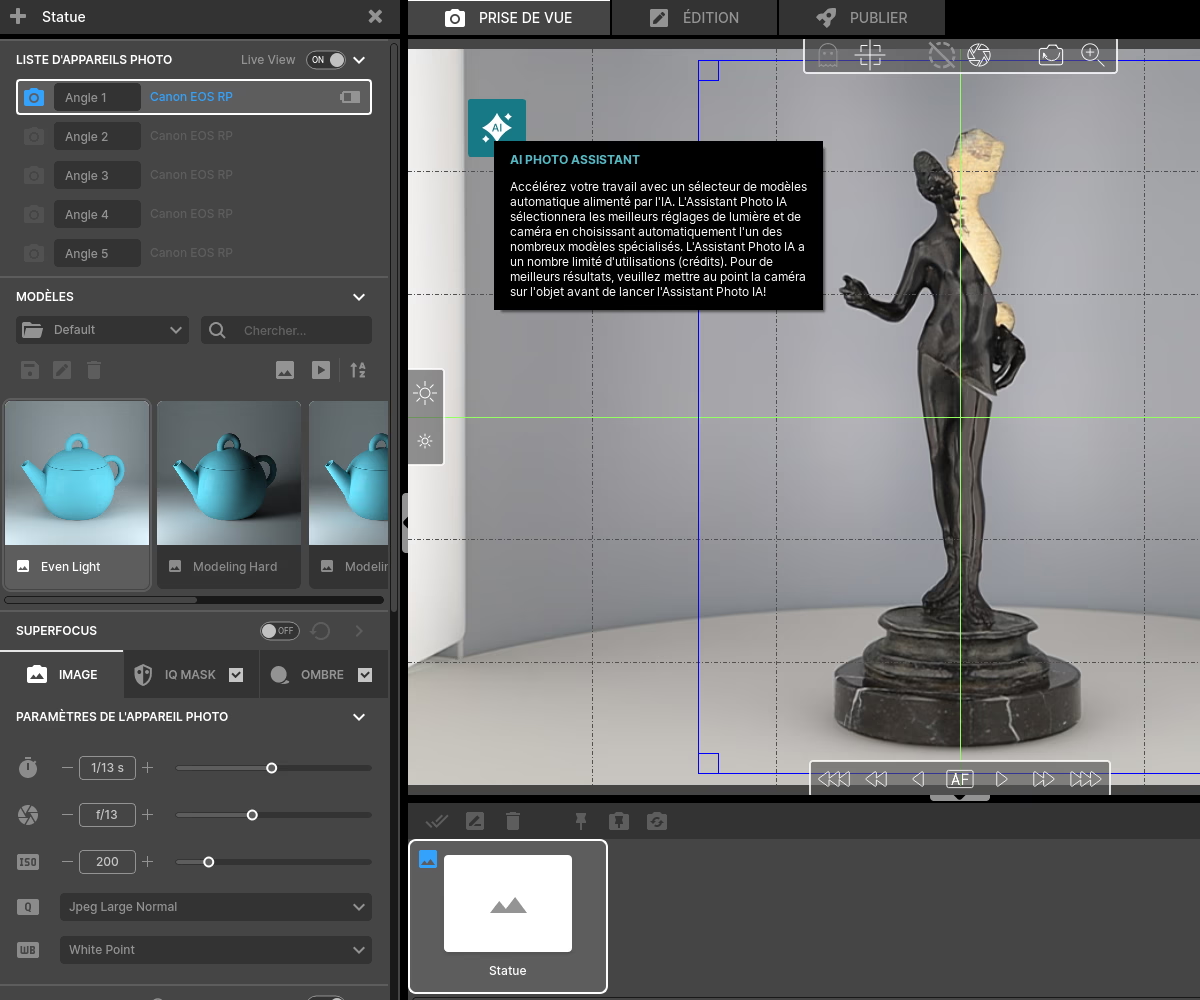How to create a 360° video of an art object?
🖼️ 360° video of an artistic object

Alphashot Pro G2
Orbitvu Station software and a statue
3 minutes
Whether you are an e-merchant, museum or marketing manager, a well-orchestrated video can transform the perception of your works or decorative objects. ⚱️
In this guide, you'll find out how to make a professional video with the Alphashot PRO G2, an AI-powered automated photo studio that facilitates the creation of high quality visual content.
Learn how to program multi-angle shots for your objects with Orbitvu.
Choose a bright AI template
The Alphashot PRO G2 is equipped with 74 light sources and a AI Assistant which automatically suggests optimal light configurations. 💡
Click on the “AI” icon and let artificial intelligence analyze its characteristics (dimensions, reflectivity, etc.). The assistant will offer you 4 lighting options.
Opt for a uniform look if the object is matte or textured, and reduce the intensity to avoid excessive reflections on shiny surfaces. ✨
Fine-tune the light and camera settings
For optimal image quality, some adjustments are necessary: 📷
- Opening : Between f/14 and f/16 to maximize depth of field.
- ISO : In the vicinity of 600 to limit digital noise.
- Shutter speed : 1/80 minimum to avoid motion blur. (If you're shooting in 30 FPS, stick to at least 1/60 for fluidity that complies with the “double” rule).
If you want an almost white (or even pure) background, increase the intensity of the back panels from the Orbitvu Station software.
✨ Tip : Save your settings in a Template as soon as you find the ideal combination (camera+lights). You can reuse it for other products. 📂
Retouch the image: The background
Click on the tool ”Histogram“in the software then on the icon ”Water drop“ at the top right. This will allow you to highlight the bleached parts.
Go back to the image adjustment bar to adjust the level. Click little by little on the “-” button next to 250. Anything that is red will be bleached by the software. Be careful not to overdo it so as not to launder your object.
Export your video
You can now export your video in MP4, MOV or even create a GIF. You also have the option to turn your video into 360° animation. 📤
To do so, create a new 360° publication profile and choose “videos” in the sources. You will then be able to get a HTML5 code or an integration link from the platform Orbitvu Sun. 💻
FAQS
Why talk to our experts?
- 20+ years of experience: Unparalleled expertise in photo automation
- 10,000+ installations: Proven solutions around the world
- Continuous innovation: The latest advances in automated photography
- Personalized advice: Recommendations adapted to your specific challenges
- Accelerate your visual production
- Optimize your photo workflow
- Maximize your return on investment
Fill out the form now to benefit from our unique expertise. Our team will contact you within 24 working hours.